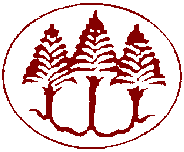
Digital Audio Field Recording Equipment Guide
Vermont Folklife Center
88 Main Street
Middlebury, Vermont 05753
Prepared by Andy Kolovos,
Last Updated 2009-11-20
A | B | D | E | F | I | K | L | M | N | P | R | S | T | Y | Z
Part II Recording Equiopment Guide
Disclaimer: Be Sure To Read The Reviews At HarmonyCentral.com, Electronic Musician, Mix Magazine, EQ Magazine, and Recording Magazine Before You Make An Informed Decision As to Purchase Or Use Of Your Recording Equipment. Reading and Review Of The Aforementioned Magazines And Periodicals Along With Google Of Internet Web Sites Have Proven To Be An Indispensable Source In Providing A Wealth Of Education And Information Prior To Purchase Or Use Of Electronics Instruments And Equipment . Harmony Central Makes Available Online To The Consumer And User A Wealth And Variety Of User Opinion Which Is Invaluable. This Article Titled Above "Recording Equipment Guide" As Provided Here Is One Man's Opinion Source Of Opinion From Which You May Gain Some Insight And Guidance To Overall Equipment Available For Your Further Research And Consideration.
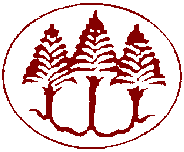
Vermont Folklife Center
88 Main Street
Middlebury, Vermont 05753
Prepared by Andy Kolovos,
Last Updated 2009-11-20
In response to popular request, you can now download this entire resource as a PDF file. I can't promise that the PDF will be updated as often as the HTML, but I'll try. You can download the PDF :: here.
Table of Contents
This document is designed to offer guidance to researchers interested in obtaining digital audio recording equipment for conducting ethnographic fieldwork. It is primarily focused on the needs of folklorists, ethnomusicologists, and oral historians, although anthropologists and anyone working in an ethnographic discipline or conducting ethnographic research will find some information of use here.
I have some strong opinions about what constitutes appropriate equipment for these sorts of applications: 1. I am a staunch advocate for using external microphones. Any recorder to which one cannot connect an external microphone of some sort will not be listed here. 2. I feel very strongly that fieldworkers should record in an uncompressed, standard format such as WAV or Broadcast WAV. Any recorder that will not allow for recording in WAV/BWF will not be listed here. 3. My focus is on mono and stereo recorders. With a few exceptions, I do not address multitrack field recording equipment here. 4. I have a bias toward equipment manufactured for the professional market. While it is more expensive, pro gear is generally more durable and will produce better results. Are there exceptions? Sure, but more often than not you get what you pay for. 5. Finally, I feel completely free to make fun of any recorder with large, pokey microphones emerging like eye stalks from its top. It's a weird trend. They look silly.
All that stated, my basic rule is as follows: No matter what kind of equipment you ultimately work with--be it a $5,000 CompactFlash/hard drive recorder or a $40.00 Olympus digital voice recorder--it is most important that you are well acquainted with it and know how to use it optimally before setting out.
Many of the machines listed here can be found used for a fraction of their new price. There are many dealers in used audio equipment online these days, and Ebay (www.ebay.com) can be a great place to pick up bargains. When purchasing used equipment be sure the seller will guarantee that the equipment works and that he or she is willing to back up that guarantee with a full refund, repair or replacement. Caveat Emptor!
And, in the end, what matters most is not how fancy your toys are, but the relationships you develop through talking with other human beings and the legacy of their lives that you leave for the future.
A few years back (I guess we'd say several generations ago in iPod terms) this ubiquitous cultural icon was a totally lame field recorder. Using one of two microphone interfaces then available--Belkin's Universal Microphone Adaptor and Griffin's iTalk--one could record WAV audio via a microphone, however only at the embarrassing sample rate of 8kHz. Things have changed, at long last. Now instead of being Totally Lame, the iPod is, not quite as lame.
At the time of this writing (November 2009) Apple has several iPods on the market including the iPod Touch and the iPod Classic and even the iPhone capable of decent audio recording. Both the iPod Classic and the previous generation hard drive-based iPod, the iPod Video (Gen 5 for those Apple Geeks out there) can indeed record stereo 16bit/44.1kHz audio. I'm still trying to figure out what the iPod Touch and iPhone create. I'll keep bugging John Fenn until he tells me.
I have yet to hear what audio recordings on the iPod Classic or iPod Video sound like. I can't imagine they'll really hold water next to even the cheapest of decent recorders (such as your modified PMD660 or an FR2-LE), but I feel pretty sure it'll do a better job than anything you can buy at Staples. You still need an interface, such as the Griffin iTalk Pro (which I imagine is still a pretty weak micpre), and I'd strongly encourage you to use an external mic as well.
Then there's the Alesis Protrack. I've only seen pictures of this thing, but it looks like it could be miles ahead of the older iPod interfaces. It's essentially a frame you click the iPod into, a frame that features (in addition to the dopey X/Y attached mics) XLR inputs, a limiter, a 48V phantom power option and even what appear to be external level controls! What gives? I'm sure the thing doesn't sound pristine, but then again if you've got an iPod and a limited budget, it might be a better option than the iTalk.
So if you're itching to do some interview recording, already have a newer iPod and don't want to spend a pile of money on a decent field recorder, consider plunking down the $35 or so bucks for the iTalk Pro and between $50 and $100 for a less-crappy mini plug mic (perhaps a Sony ECM-MS907 or an Audio-Technica Pro 24) or go the Alesis Protrack ($199) plus-a-heartier-mic route, and you're in business. Is it great? No. Would I buy an iPod specifically with this in mind? No. But if you've got one already, it might not be a bad place to begin
iPod Classic (Gen 6)
Not my favorite choice, but it might work for some. Requires an audio
interface (i.e. Griffin iTalk Pro, Alesis Protrack). See above for more info.
80 GB model is around $250, 160 GB model is around $350.
iPod Video (Gen 5)
See above for comments. Requires an audio interface (i.e. Griffin iTalk
Pro, Alesis Protrack). 30 GB model was around $250, 80 GB model was around
$350, not sure what they go for on the used/refurbished market. Griffin iTalk
Pro is around $35.00.
Over the past few years solid state field recorders have come to the fore. These machines contain no moving parts and record audio directly to memory cards such as CompactFlash (CF), Secure Digital (SD) and Secure Digital High Capacity (SDHC) cards of the sort used in various digital cameras. From the cards, recordings can be directly transferred to a PC and stored on hard disc, redundant file storage servers, burned to CD-R, etc. The cards can be re-used over and over again. Best of all, when using Flash cards, there are no moving parts. No moving parts means less power draw on batteries and fewer things that can jam, bend, wear or break! No moving parts also means there is no machine noise to intrude upon your recording!
On the downside, with an hour of CD-quality audio (16bit/44.1kHz stereo) requiring 630 megabytes of memory, even a 512 megabyte CompactFlash card would allow for less than an hour of uninterrupted, uncompressed audio at these settings. However, these cards are both expanding in size and dropping in price. At the time of this writing (May 2009), depending on the brand 2 gig CompactFlash cards can be had for less than $15.00 and 4 gig cards for less than $25.00. And a similar situation exists for SD (Secure Digital) cards as well. Times Have Changed.
Also, keep in mind something we learned the hard way: not all brands of solid state memory card will work well with every brand of recorder (or vice-versa!). Before dropping bucks on a high capacity card, contact the manufacturer of the recorder you are interested in to obtain a list of compatible brands.
And one more thing. A colleague of mine recently stopped into BestBuy to pick up some additional CF cards for her PMD660 prior to heading abroad for fieldwork. She inquired after them only to have the a helpful sale's clerk inform her that BestBuy no longer sold them because they are "obsolete."
Before you all start freaking out, they're not.
Although there has been a sharp decrease in the use of CF cards as a storage medium for consumer-grade digital cameras, they are still deeply entrenched in the world of professional digital photography. To put various fears to rest I contacted my digital photography guru Dan Havlik to get his perspective on the matter. He concurred. As the BestBuy experience recounted above indicates, they're probably going to become hard to find a brick-and-mortar stores that focus on consumer-grade photo equipment, but will continue to be readily available at stores that cater to the professional photo market as well as on the Web. And honestly the Web is probably your best bet.
Still, with the PMD661 Marantz made the switch from CF to SD, so who knows what's coming down the pike. At this point companies that cater to the "more" professional wing of audio recording (Sound Devices, Fostex and others) are still supporting CF. Something to keep an eye on is all.
If you are contemplating a solid state recorder for you work, there are some practical considerations. Since you need to upload the data off the card and securely store the audio, you need to have access to a PC with ample storage space and, to be more safe, some kind of optical disc burner to create additional back ups. With that in mind, if you're going to be living in a tent off in the bush for 6 months, a solid state recorder might not be the best choice for you. However if you have regular (or at least semi-regular) access to a computer and reliable power, a flash-memory based recorder is a great recording option.
For more details on working with solid state memory recorders, please see the page we created on working with the Marantz PMD660, Field Recording in the Digital Age. Although it focuses on the PMD660, the suggestions provided will transfer to any solid state recorder.
The solid state recorders discussed below are very different from the smaller digital voice and dictation recorders available at office supply stores. While the smaller digital voice recorders create sound files in heavily compressed, proprietary formats (such as the Olympus .dss file format), these pro machines can record in uncompressed, standard formats such as .wav and broadcast wave, and do so at resolutions ranging from at least 16bit/44.1kHz to, in some cases, even 24bit/192kHz. My advice: from both audio quality and digital file management perspectives, stay the heck away from rinky-dink digital dictation and voice recorders if you have an interest in creating quality audio.
Solid state recording technology is one of the best digital audio field recording options currently available, and may well represent the future of field recording in general.
Edirol R-09HR
New version of the Edirol R-09. Mostly the same stuff as the original: Up to
24 bit/96kHz, writes to SD (and in this version SDHC cards as well) instead of
CF, has a built in stereo mic, miniplug input for external mic. They've added
a limiter this time around. I don't know, I thought the original was pretty
lame, especially after hearing it. I'm guessing this one is probably pretty
lame too. Maybe not, though. I'm guessing Doug will probably buy one, so I'll
see and then ask him what he thinks. To Edirol's credit, the redesign looks
less dumb, which is something at least. Check it out
here. Sells for around $400.00.
Fostex FR-2
Portable solid state/hard drive recorder that can record at up to 24bit/192kHz
in standard broadcast wave format. Keep in mind that audio recorded at such
high bit depth/sampling rates takes up A LOT of space, and there isn't a
storage card out there right now that sports the necessary capacity for longer
recording. Use of a portable hard drive will mitigate field recording and
short-term storage issues, but introduces moving parts into the
equation--overriding one of real virtues of memory card-based field recording.
However, it's not like one must record at 24bit/192kHz. Lower bit depths and
sampling rates will, as you probably realize, take up less storage space. The
FR-2 will support recordings made at a variety of bit depths/sampling rates,
from CD quality (16bit/44.1kHz) on up. Feedback thus far has been good, and it
strikes me as a quality, professional piece of gear. For an interesting review,
see
here. Without the optional hard drive it sells for around $1,100.00.
Fostex FR-2LE
Fostex's cheaper, downsized version of the FR-2. Over all it's pretty
cool--24bit/16bit, 44.1kHz-96kHz, BWF and MP3. A whole lot to love.
The downside for some folks (but an upside for others) is that the unit has two separate controls for setting levels when using an external mic: a mic trim and level control. When recording, one first sets the trim for each channel being recorded, then adjusts that signal with the level controls. Overall this increases the flexibility of the unit enormously—however, for people without experience or who aren't comfortable coming to terms with mastering the ins and outs of this approach, the FR2-LE light not be the best choice.
Here at VFC Central we've been experimenting with this unit for the last year or so. I got to say, I like it a lot. Once one gets comfortable with the controls it's a fairly straight forward machine to use. It has its quirks (which I'll address in a moment), but that stuff notwithstanding, it is the cleanest sounding recorder I've used in this price range. Clean with the mic we've been using (a Rode NT55) at least. Here's a story: due to some early mishaps with settings, we had a couple of recordings turn out really low, and in order to create audible versions yours truly was obliged to boost the amplitude via our DAW. I would have expected to have a corresponding (and pronounced) increase in audible noise along with the louder signal. Didn't happen. I was impressed and, under the circumstances, relieved.
The machine does have some quirks, the most annoying of which is the need to format the card specifically for either 16 bit or 24 bit recording, and also for mono or stereo recording, so you can't change your mind about bit depth or sound field without reformatting (and thereby deleting) the contents of the card. And—at least with the version of the firmware we're running—it has this annoying habit of mysteriously resetting itself from mono to stereo. While I imagine there is something we're doing that is causing this unintentional switch, the appearance of intentional action on the part of the machine is still kind of spooky.
The FR-2LE is now officially my favorite CF recorder in this price range. If you're willing to work with the dual level adjustments, I think it's the best thing south of the Sound Devices recorders for now.
Fostex info here. Our heroes at Oade Brothers have rolled out a suite of upgrades as well. Street price is around $499.00.
Marantz PMD-620
New recorder from Marantz that's both priced and sized to compete
with the cheaper units from Edirol, M-Audio and Zoom. Does the currently
expected usual: 24 bit/16 bit, stereo/mono, WAV/MP3. Sampling rates limited to
44.1kHz and 48kHz. Internal stereo mics and mini plug input for an external
mic. Writes to SD cards. Recently read a
interesting review of the unit on the Transom Tools
"Ask
Jeff" forum, according to which the thing got left on the roof of the
reviewers car, flew off at 50MPH, hit the road, skidded around and still
worked just fine.
That, my friends, is pretty freaking impressive.
UPDATE: VFC collaborator and my buddy, Ginger, showed
up earlier this week with the PMD620 that I managed to con talk her
into buying for a project she's working on. Although we were both pressed for
time, here are my initial reactions: It's small, it's plastic. That I didn't
like so much. The menu system is nice and familiar, clearly based on the menu
Marantz used for the PMD660, which I actually like and find fairly intuitive.
We fired it up using the only working mic I could find around the office (a
Sony lav, the ECM-55B) and the resulting recordings were actually pretty good
by my standards. We also recorded using the internal mics. That I didn't like
so much--not terrible but, when compared by ear and by looking at the
waveforms on screen, noisier than the recording made with the external. No
surprise there.
Overall I don't love the thing, but if I had to buy one of these chincy-mini-plug-dual-external-mic-jobs, I'd lean toward this one based on my (brief) experience and what others are saying. Plus, as I've mentioned before Marantz customer service is pretty darn good, especially compared to what you're most likely going to get over at Roland (Edirol R09) and Sampson (the Zoom recorders). Good customer service is really something to consider when doing a cost-benefit analysis for making these sorts of choices. On another note, Doug Oade of Oade Brothers is already on top of modifications for this unit as well.
For a unit that I think will turn out to be superior for many reasons, and largely because it does not wallow in the mini-plug pool, see the PMD661 below.
Official info on the PMD-620 here. Street price is $399.00.
Marantz PMD-660
Portable hand-held PC card recorder. Marantz foray into the field of hand held
recorders. The PMD660 can create WAV files encoded at 16 bit/44.1kHz and 16
bit/48kHz in mono or stereo. It has XLR jacks for mic input (yeah!), mini plug
for line level analog in and outs (boo!), and USB in/out on the unit (whoopie!).
Thanks to the intrepid research of VFC internship alumnus, Mr. Stuart Burrill,
we now also know that the unit has only two .mp3 encoding options (64kbps mono
and 128kbps stereo only) and doesn't have a limiter. I'm not bummed about the
.mp3 thing, but I can see why no limiter might be troubling to some people. In
the words of a Marantz rep, "The 660 is not a replacement for the 670, it is a
lower cost, more basic unit."
Opinions on the machine tend to vary. I received word from Dr. Doug Boyd (fellow IU Folklore alumnus and Oral History/Folklife Archivist at the Kentucky Historical Society) regarding some testing he conducted at a recent folklorists gathering: "Andy, I did a workshop in Alabama this weekend and conducted an A/B test on the 660 and 670 at 16bit/48 and the 660 was significantly quieter. Surprised the heck out of me." So far, so good. A thorough review of the unit from the perspective of radio journalists resides on the Transom.org site here and another thorough review by Bartek Plichta of Michigan State University aimed at researchers in linguistics can be found here.
We've been using the PMD660 for a while now, and I've found it decent but, by my standards, the mic-pres are somewhat noisy. I also discovered, much to my chagrin, that the mic-pres are easily overwhelmed by sensitive mics. I recently had a conversation with Marantz technical support about this matter and they reiterated the comment made to one of my chums earlier: the PMD660 is a lower cost unit. Part of this lower cost includes fewer features than the other machines in the line. Part of this lower cost also includes lower quality electronics when compared to the other CF recorders in the line.
Still, despite the things that bug me about the unit there is a heck of a lot to like in the PMD660. No other solid state recorder in its price range has XLR inputs, and unlike similarly priced machines such as the M-Audio MicroTrack and the Edirol R-1, you can record in both mono and stereo. Battery life in my experience has been great, and I find the recording controls to be well laid out and easy to use. Furthermore, Marantz technical support is stellar--and the value of good technical support should not be underestimated. Not only do they actually answer the phone, they're damn good about actually answering your questions.
So overall I favor the unit and tend to recommend it ahead of comparably priced machines. You can check the PMD660 out at the Marantz website here. Retailing between $450.00 and $500.00 or so.
Now, the good stuff. There is an interesting solution to many of the problems I have with the stock PMD660. Oade Brothers performs a low-cost modification to the PMD660 that greatly improves the unit’s performance. The difference is quite remarkable, actually. Their “Basic Mod” replaces the problematic mic-pres, which in turn cleans up the sound noticeably. Me and the wife, the Mighty Dr. J, picked up one as our family field recorder, and down at the VFC we bought a few as well. Info on the mod can be found here. Oade Brothers sells the PMD660s with the Basic Mod for around $560.00, which isn’t all that much more than a stock unit. So far I’m a very big fan—it’s a lot of bang for the buck.
Note: interested parties should be aware that
performing the modifications renders the original manufacturer’s warranty
invalid, so if you buy a modified unit you can’t go crying to Marantz for help
if it breaks. However, Oade Brothers does provide a 90 warranty, so you are
not totally on your own.
Marantz PMD-661
New from Marantz, at long last, a 24 bit version of the PMD660. Frankly my
rock-and-roller self was hoping for the PMD666, but well, I suppose
PMD661
makes more sense and will alienate fewer people. Little to say at this point
except that it is somewhat smaller (30% smaller according to
Sound on Sound)
than the PDM660, records in both 16 and 24 bit at up to 96kHz, writes to SD
and SDHC cards instead of CF and, of course, features XLR inputs. Strangely
while it has a S/DIF digital audio input it apparently lacks a digital audio
output—beside the USB, that is. Don't like that. The S/PDIF out on the PMD670
has save my butt numerous times. Also curious if the unit has a limiter. Have
not been able to determine this yet.
And as expected, Doug Oade is on the job with his modifications.
I really like the Fostex FR2-LE, but for those less inclined to want to deal with some of that unit's quirks (dual gain and level adjustments in particular) this unit might be the way to go. For many in the ethnographic/oral history field recording world, this has been the combo of functionality and size to wait for. As always, early adopters beware—hardware and firmware problems with the early releases will probably be inevitable. Official info on the Marantz PMD661 available here. Street price at this point is around $600.00.
Marantz PMD-670
A stereo/mono recorder that records both compressed .mp3, and .mp2, and
uncompressed .wav and broadcast wave at up to DAT (16bit/48kHz) quality. Uses
CompactFlash cards and comes with a USB interface. We bought one in July 2004
and a second later that fall. After monkeying with the unit for, Jeez—over
four years now, I'm still generally impressed, although my once blinding
enthusiasm has dimmed—especially in light of some of the newer machines out
there. It is not a super-quiet recorder, for instance. However, when all is
said and done, it's good field recorder in this price range--and that's where
its strength lies. We generally use it to create 16bit/48kHz mono or
16bit/44.1kHz mono WAV files using both the mic and line inputs, and have been
satisfied, if not thrilled, with what can do. 1.5 hour recording uploads in
approximately 11 minutes via the USB on the unit from a standard (as opposed
to high speed) CF card. And please note: at 16bit/48kHz mono you can get
around 3 hours on a 1 gig card! Whoa! Compared to the PMD660, it has a greater
range of recording options and different, electronics. These days it seems to
list for between $650.00 and $700.00
Marantz PMD-671
This tough guy is the 24bit/95kHz recorder of the PMD line. In addition to
this, from what Marantz says, compared to both the PMD660 and the PMD670, it
has much-improved mic-preamps. Marantz seems to be working a three-tier
marketing plan with these machines, with the PMD671 at the top of the heap. I
have not heard much about it, but have talked with people who use it and like
it a lot. Info on the unit
here. Last I checked it came in at $999.00.
M-Audio MicroTrack II
M-Audio's new version of their original MicroTrak recorder. Seems like the
update addresses several of the shortcomings of the original unit--namely this
time it has standard 48V phantom power (the earlier unit supplied only 30V),
improved analog input electronics, the ability to record in the mighty
Broadcast WAV Format, and—according to the specs online—mono recording. Also,
it's black instead of silver.
All that stated the rest seems much the same. It has 1/4" TRS inputs for mic inputs and a built in lithium-ion battery. While I'd prefer XLR to TRS inputs, the TRS inputs are a far better option than, say, the usual stereo miniplug that graces gear in this price point. However, for two reasons the battery issue borders on being a bit of a deal breaker for me.
The built-in lithium-ion battery, much like the iPod, hampers in two ways: 1) when the battery craps out for good I imagine that you'll either have to replace the unit or go though some kind of complex procedure to remove the old one and install the new one. 2) Perhaps more importantly, since one cannot simply swap out the battery for a fresh one, one needs reliable access to electricity to be able to keep it running—and down time to plug the unit in and recharge it! If you do a lot of interviews that require battery power, this might not be the best unit for you.
John Fenn bought one of these things and I'm going to pester him for some details soon.
For the record, I kind of think most M-Audio stuff is junky, but this version is a marked improvement on the previous one. Going for around $400.00.
Sony PCM-D50
Priced to compete with the lower end of the solid state recorder market, but
with an $100.00 tacked on as a Sony premium of some sort, the PCM-D50 is the
cheaper version of the monstrously expensive
Sony PCM-D1. From the get-go this recorder does a lot wrong from The Andy
Perspective: built in X/Y pattern stereo mics, check. Mini-plug external mic
input, check. The one thing they did get right is including a S/PDIF
input/output, which is actually a fairly useful option to have.
Since I haven't heard one of these things, I've only got reviews to go by. Transom has a good, thorough review of the PCM-D50 and they're alright with it generally. Still, it's not for me. The mini plug mic-jack kind of kills it. Anyway, if you're interested in one of these X/Y-all-in-one jobs, and you don't have a spare $2,000 kicking around for the PDM-D1, this might be the thing to get. I suspect it'll do a better job than the Zooms, R-09HR, TASCAM DR-1, etc. As for me, I'll take XLRs, an external mic and a clean signal path over any perceived added continence of built in stereo mics. List is $499.00, retail is around $470.00.
Sound Devices 702
Oh boy! Remove the internal hard disk drive from the Sound Devices 722 (see
below) and you have the Sound Devices 702, a slightly cheaper, pure solid
state audio recorder. THIS is really exciting. If I wanted a 722 bad, I want
this one worse. Thank Crom for my sensible wife, for without her wise counsel
I would probably own one of these already, rather than saving money so we can
continue to feed our child on a regular basis. Details
here. List is
$2,175.00, and I recently saw it at B&H for $1,850.00.
Tascam HD-P2
OK, here's where I get disappointed again. Doug Boyd--the perennial canary in
the field recorder coal mine--picked one of these up and was pretty let down.
Among his complaints were the need for the CF card to go through a "mounting"
process before the recorder can be used. There were a few other things he had
to say, but me being me I failed to write them down. I will gather more data
the next time he and I speak. 24bit/192kHz recorder, cool looking. Additional
info here. In the area
of $1,000.00.
TASCAM DR-1
Now TASCAM is in on it too. Small, built-in stereo mics, mini-plug jack, yadda,
yadda, yadda. Curiously it only records at 44.1 or 48kHz rather than the
currently obligitory 96kHz. THAT might be the only positive thing about it.
Really seems to be aimed at the home music recordist as one can do overdubs on
it and it includes a built in tuner. It looks like a fusion of the Edirol R-09
and Sony PCM-D50. Frankly not my cup of tea. Info
here. List is $299.99.
TASCAM DR-07
Much like the TASCAM DR-1. Only cheaper and apparently Useful, short
review/overview
here.
Official TASCAM info here.
Retailing for around $150.00.
TASCAM DR-100
Fancier, hipper, more expensive hand-held from TASCAM. Best of all, XLR
inputs! Mix online gives it thorough review
here.
Apparently has nice micpres and converters. Could be one to watch in this
price range. Retailing between $400.00 and $430.00.
Zoom H2
In the past year or so I've begun to reconsider this unit because several
friends and colleagues have convinced me to do so (and this includes you,
Richard Hess). Also, perhaps
more importantly, I've decided to try and grow up a touch and be less of a
snob about things.
The Zoom H2 is a Not-Great audio recorder. Amongst all the options that litter the large field of Not-Great audio recorders out there, I'm now willing to say that the Zoom H2 is probably at the top of the heap of said inexpensive, lo-fi, Not-Great audio recorders. It is cheap. It does a decent job for the money. And those two factors are its primary virtues: being cheap and being the least crappy of the crappy.
If my choices boiled down to buying one of those horrific OfficeMax/Staples digital voice recorder things or a Zoom H2, I'd buy the Zoom H2. Hands down. If I were teaching a class and needed a mess of recorders, or if I were running a community-based research project on a limited budget, I'd buy a bunch of Zoom H2s. If I had to use one of these things or not get the take (as it were), no question, I'd use it.
However, if I were looking for a recorder and had a reasonable budget--say $400 to $1200, I wouldn't buy a Zoom H2, I'd buy something else.
Now, as far as external mic inputs goes, it only has a mini-plug. In order to use a decent mic with it, you'll need an interface along the lines of the ones listed in "Cables and Accessories" section below, or you'll be limited to a mic with a hard wired mini-plug. So it goes. What do you expect for under $180.00? Official details: Zoom H2.
Zoom H4 Handy Recorder
To be honest, I have zero interest in this recorder. Pretty much the same way
I have zero interest in the Edirol recorders and the similar TASCAM unit
listed above which--like this recorder--are just on the list because I feel
like I have to include them. I do not like them. Zoom (a division of Sampson)
makes cruddy guitar effects pedals and junky home studio equipment, and I am
assuming that the H-4 Handy Recorder will continue in this tradition by being
either cruddy, junky or both. I also really do not like anything that has
built in X/Y pattern external mic capsules. Could my opinion change? Sure, I
guess so. For now, however, I don't have high expectations. Info available
here.
Lists at $400.00, seems to retail between $270.00 and $300.00.
Zoom H4n Handy Recorder
Update to the Zoom H4 above, and by all the accounts I've read it amounts to a
big improvement over the earlier model. It certainly looks less dumb. Still,
for the price not my cup of tea, especially because there are better units in
its general range. Interesting review
here.
Sampson's info
here. Retails for around $300.00.
This category includes digital audio recorders that write to hard disc or that record to more than one format--hard disc and CD-R or CompactFlash and built in hard disc, for example. It's kind of a place to fit stuff that doesn't fit neatly elsewhere, so I didn't know what else to call it. I'm open to suggestions.
Korg MR-1
Brought to you buy the folks who gave us the '80s pop synth revolution, the Korg MR-1 is a smallish, hand held, high quality digital audio field recorder. A lot of people seem to be kind of ga-ga for this number, and there are certainly reasons to be. That stated, as you can probably guess, I've got my issues with it too.
Lets begin on the positive side—most reviews I've read stress that the MR-1 is a clean recorder. This is good. It uses balanced connectors on the inputs. This is very good. It's kind of cool looking. This isn't bad.
Now the negatives. For a unit in this price range (original MSRP $899.00, currently selling $550.00-$650.00) the use of mini-plug inputs—even if they're separate balanced inputs for each channel —is kind of a disgrace. Another thing that bugs me is Korg's prattle about "future proof" recording.
There is no such thing.
Trust me on this one, I'm an audio archivist and this is something I know a little bit about.
The high point in my research about this unit came when I discovered the CNET review, and I quote, "For audio archivists [emphasis mine] reluctant to record using today's CD-quality standard of 16-bit/44.1kHz, fearing that the format may become outdated, DSD recordings offer a new recording option that may hold up better over time..." To be fair, I recognize that they're using the word "audio archivist" pretty broadly (e.g. anybody on earth who wants to save audio recordings), while I use it more narrowly to describe those people trained, experienced and professionally engaged in the standards-based preservation of audio in an archival environment. So, speaking as one of the latter, DSD (Direct Stream Digital) isn't really high on the list of audio preservation formats. However, in their marketing Korg has been pushing the fact that the MR-1 can record in DSD and, once more as an audio archivist, at this point in time at least recording in DSD is a pretty bad idea. Support for the format is low, and, worst of all to me, it's another icky proprietary Sony thing.
Curiously for the next two months Korg is offering a $200.00 rebate on this unit, and assuming the loopholes aren't too huge this might mean that potentially you might be able to pick up one of these for $350.00 or so dollars, which would be a pretty good deal. That stated, I don't love the unit. As noted above, the unit seems to be going for $550.00 to $650.00.
Marantz CDR420 Portable CD Recorder Basically a hard drive recorder with a built in CD burner. Although you apparently can't record to CD-R in real time, you can burn CD-DA and CD-ROM discs after the recording session is finished. Limited, as you might imagine, to 16bit/44.1kHz recording. Info here.
Sound Devices 722 The object of my latest audio recorder love affair. Writes to either (or both at once) Compact Flash cards and/or an internal HDD. I dream of it at night. Info on this most splendid of things can be found here. I want one. Bad. It seems my buddy Richard Hess just bought one of these. As I tamp down my jealously, I also await his feedback. I'll keep you all posted. Generally speaking, however, the more feedback I hear, the better the unit sounds. That's nice for a change. A steal at $2,375.00.
Using an external microphone is vital to making high-quality recordings. This is something we cannot stress enough. Built-in microphones complicate recording by requiring one to place the machine as close to the speaker as possible, they limit the amount of monitoring one can do to the recording because any contact with the machine while recording is underway will be picked up by the mic, and internal mics pick up an enormous amount of machine noise from the recorder itself.
Two distinct classes of microphones are dynamic and condenser mics. While condenser mics tend to be more sensitive, they also require a power supply (either a battery or what is called "phantom power" which is drawn from the recording device) to function and tend to be somewhat fragile. Dynamic mics are generally not as sensitive, but are more durable and do not require additional power of any sort.
Another distinction in mics comes in the way they pick up sound--the distinction between "directional" and "omni-directional" mics. Directional mics of various stripes pick up audio in an area directly in front of the microphone. Omni-directional mics pick up audio equally from all directions. The most common sort of directional mic is called a "cardioid" mic because it picks up audio in a somewhat heart-shaped pattern emanating out from the front of the microphone.
A further distinction can be made between mono and stereo mics. Mono mics record a single channel of audio, stereo mics record slightly different signals to each channel of a recording, creating a stereo effect when used with a stereo field recorder. With stereo recording devices, a stereo signal can be created through the use of two appropriately positioned mono mics or with a stereo mic.
Those of you interested in recording live music should consider the merits of a stereo mic (assuming, of course, that you will be using a recording device that can record in stereo to begin with!). Although stereo mics are more expensive, a field recording of a musical event made with stereo equipment will more faithfully reproduce the experience of the live performance than will a mono set up.
On another note, we advise against using lavaliere mics--the tiny clip-on lapel mics one often sees on television. Although they have the virtue of being less-obtrusive, the tiny electronics in most lavaliere mic canêt match the dynamic range of larger, hand held mics.
Depending to some degree on the recorder you use, for most ethnographic and oral history interviewing a decent dynamic mono mic, whether directional or omni-directional, will work great. They are sturdy, less expensive and, since they donêt require an external power supply, less of a potential hassle than condenser mics.
For a more in-depth discussion of microphones for field
recording, including comparisons between various models, visit:
www.transom.org and the Oade Brothers
Mic FAQ in their
"Taper's" section.
Mono Dynamic mics:
Audio Technica AT804 Omni-Directional. A good, sturdy field recording microphone. No longer being made, but still available as old store stock or used. Sort of a bummer since Doug Oade recommends it as a good match for the PMD660. Not to many of those around. Runs between $78.00 & $90.00, perhaps less used if you can find one.
Beyer Dynamic M-58 Omni-Directional. Well regarded mic for field recording. $200.00
Electro-Voice 635A and 635A/B Omni-Directional. Nicknamed "The Hammer," the EV635A has been a staple in field interviewing, particularly broadcast journalism, for decades. Excellent sound, dependability and virtually indestructible. The 635 A/B is the same mic in black. Sells new for $100.00, used for around $50.00.
Electro-Voice 635N/DB Omni-Directional handheld dynamic mic. Another macho member of the EV635 family, a tad meatier than the A and A/B on account of its "neodymium magnet structure." Retails for $120.00
Electro-Voice RE50 Omni-Directional mic with a well insulated handle to reduce handling noise. Around $140.00
Electro-Voice RE50N/DB Neodymium magnet equipped version of the above. A whole lotta mic. $160.00
Sennheiser MD-46 A low-cost, mono, dynamic, cardioid microphone. I don't know too much about it, but my faith in Sennheiser knows few bounds. I've seen it for between $170.00 & $146.00.
Sennheiser MD421 II Cardioid mic. The one we use at the VFC. A great mic, but somewhat pricey for most folks. $450.00.
Shure SM58 Cardioid microphone. The familiar ball-top style mic that looks kind of like an ice cream cone. Around $100.00
Shure SM63 Omni-Directional. Classic news gathering mic used for years by broadcast journalists. Approx. $120.00
Shure VP64A Omni-Directional. Affordable, solid Shure mic. Priced between $65.00 & $90.00.
Mono Condenser mics:
AKG C535EB A cardioid condenser recommended by Doug Oade of Oade brothers for all the right reasons--as he states: "It is a detailed, neural in tone and clean sounding hand held mic with a track record of reliability." Sounds good to me. Phantom power only, no battery. Lists at $299.00.
Audio-Technica AT813a A cardioid condenser. We just picked one up and, well, while it's not the greatest mic in the world, it's certainly better than many others. Still, it's cheap. Battery or phantom power. Same mic as the ATM31a below, just with a different name. Around $150.00
Audio-Technica U873R A hypercardioid condenser with a wonderfully flat frequency response. Chet Briggs brought this one to my attention and I'm curious. A very nice thing about this mic is that, like the other mics in AT's Unipoint Series, one can purchase additional capsules with different polar patterns. So for less than the price of a separate mic one can purchase omni and cardioid elements for the U873R and swap when necessary. Mic seems to retail between $180 and $200.00. Additional capsules range around $75.00 or so.
Audio-Technica ATM31a A cardioid condenser, see above for details. Battery or phantom power. Same mic as the AT813a above, just with a different name. Around $150.00.
Neumann KMS 105 One of the mics used by Story Corps, for those of you who are inclined to care about such things. It is a wonderful mic, certainly worthy of the Neumann name. I put it here more for a hoot since, well, it isn't cheap. List is $650.00, retail is around $620.00.
Rode NT55 A condenser mic with swappable cardioid and omni capsules. Two mics in one! Rode continues its track record of producing decent quality, lower-cost gear. It's small—about the size of a blunt cigar—not well suited to hand-held applications, but it works great on a stand. We've got one and so far I'm a big fan. Retails for around $350.00.
Stereo Condenser mics:
AKG C-1000 A matched pair of mics for stereo recording. AKG makes top quality stuff, and VFC field recording workshop instructor, Scott Gillette speaks quite highly of these. A lot of mic at this price. $300.00 for the set.
Audio Technica AT825 My ethnomusicologist buddy, Dr. Johnny Fenn, spent several months with this mic recording music in Malawi, South Central Africa. It took a beating and persevered. A great, dependable stereo condenser mic. Costs around $340.00
Audio Technica AT822 Little brother/sister to the AT825. Retails for around $240.00
Rode NT4 The mic-beloved of our summer 2003 intern, Stuart Burrill. Makes really nice recordings and looks like a medical device from the original Star Trek show. The price seems to range between $450.00 and $350.00
Rode NT5 A set of two matched mics for dual-point stereo recording. Dr. Doug Boyd of Kentucky Folklife likes 'em, and that's ok by me. $300.00 for the set.
Microphone stands make the job of interviewing and music recording much simpler, and can greatly improve the quality of the audio you record. Most mics will require a clip or adaptor to attach to any stand. New mics frequently come with the proper stand adaptor. If not, any retailer from whom you buy your mic should sell appropriate adaptors. Radio Shack sells a clamp-on adaptor (catalog number 33-372) for $5.00, which will clamp on to most smaller and larger microphones.
Atlas DS7 Desk stand. It's designed to sit on a flat surface but can pick up noise easily (for example, fingers drumming on the table, bumps against table legs) and limits where you are able to set up your interview since it must rest on top of something. Noise from table bumps can be reduced by folding up a towel (or sweater or what-have-you) and placing it under the base of the stand. $15.00-$20.00
AKG KM2210/9 High quality mic stand that won't suffer from the jitters prone to cheaper stands. Price really does matter with these things. Around $75.00.
AKG KM251 stand plus the AKG KM211/1 boom arm. My favorite stand/boom combo. The rig gets really small around 2.5'ãwhen fully compacted. Sturdy too. We've been getting the pair for around $97.00 total.
Cable: Prices on cable vary depending on the brand, the quality of the cable, quantity of cable and types of connectors, but on average good cable seems to cost in the range of 75 cents through $2.00 or so a foot. Make sure you tell your salesperson what mic and recording deck you will be using so you end up with the right connectors.
Windscreens: A windscreen is a foam or fabric cover that one pulls over the top of a microphone to reduce noise caused by air blowing across it. A windscreen is a necessity if you will be doing any recording outdoors. They are also very useful for reducing breath noise and "puh" sounds associated with pronouncing words beginning with the letter "P." Windscreens are generally made of one of two kinds of material: foam or a fuzzy stuffed animal/shag carpet-style fabric. The fuzzy kind are much more effective at reducing wind noise. Unfortunately they are also tend to be more expensive and will not necessarily fit every mic. Foam windscreens are frequently sold by manufacturers as matching accessories to particular mics, so there will generally be a proper foam windscreen available for any new mic you purchase. The fuzzy fabric screens and foam screens can also be used in conjunction with one another. Original manufacturer's foam windscreens generally run in the neighborhood of $30.00-$60.00 or more, depending on the microphone model. Rycote makes a line of good-quality fuzzy fabric screens that will fit many mics out there. Prices vary, but windscreens suitable for mics such as those listed above seem to fall in the $60.00 range. Talk to a salesperson to be sure any windscreen you purchase will fit your mic.
Headphones: We strongly recommend using headphones, at
least at the start of the interview and periodically throughout, to monitor
environmental noise, sound levels and overall recording quality. Better
headphones will certainly do a better job, but what is more important is that
you simply use them at allã-in other words, almost any pair is better than none.
So if you've got a pair of old Walkman headphones, iPod ear buds, a half-way
decent set of monitor headphones such as Sony MDR-7502 (around $45.00) or a good
set of monitor headphones such as Sony MDR-7506 (around $99.99), bring them
along and use them. The one tricky part to using headphones is being sure the
plug on the end of the cord matches the input on your recorder. Thankfully
Radio Shack sells all sorts of inexpensive adaptors to facilitate this process.
Other Accessories: There are a few other odds and ends that might be useful depending on the type of equipment you choose. A microphone pre-amp boosts the signal from the mic to the recorder, and is a good piece of equipment to consider if you are using a professional-quality microphone with a recorder that sports a single mini-plug mic input (such as the Edirol R-09/R-09HR, Marantz PMD-620, TASCAM DR-1, Zoom H2), an .mp3 player/recorder, a laptop soundcard mic input, a camcorder audio input, or an old consumer-grade MiniDisc machine. Of the gaggle of such devices out there, we have worked with two--both are small, inexpensive and do a good job of compensating for the lower-quality pre-amps built into less expensive recorders.
Shure A96F Line Matching Transformer. Not technically a mic pre-amp, however the A96F will give about a 12db boost to your incoming signal. The A96F is a an in-line device intended for use with camcorders--one end has a female XLR connector, the other a mini-plug. You plug your mic or mic cable into the XLR end, and the mini-plug end right into your recorder--MiniDisc, tape deck, lap-top mic-input port, etc. Wala. For more info, see Transom.org's MiniDisc guide which includes a good discussion of the A96F. Costs around $45.00.
Fel Communications 35MX. Mono microphone preamp (Fel also makes a stereo version) that gives a 20db signal boost and reduces noise problems created by cheap built-in preamps in the aforementioned inexpensive CF recorder, .mp3 player/recorder, laptop, camcorder, and MiniDisc mic inputs. We sported this little guy back in our MiniDisc day and I was quite impressed. An in-line device like the A96F above. For further info, check out their site here. A neat little doo-dad. Made in the UK and apparently only available in the US directly from the manufacturer via the web. Not so cheap as it used to be: £76.00. Note that's GBP, not USD.
Advice on buying this kind of equipment is pretty simple--check prices everywhere, ask a lot of questions and, as always, if something sounds too good to be true, it probably is. Prices on professional audio equipment can vary greatly from retailer to retailer, as can shipping charges. Many retailers will match another store's prices as well. To get the best deal, shop around. Additionally, the more questions you ask, the more you will learn. A good salesperson will have thorough knowledge of the equipment she or he is selling and be able to answer all or most of your questions. Finally, Caveat Emptor--let the buyer beware.
Inclusion on this list of retailers does not convey an endorsement by me or the Vermont Folklife Center. At one time or another we have, or someone I know has, ordered from each of them. All the retailers below feature good prices, quality customer support and have good reputations, many of very long standing. We present this list to serve as a strong starting point for purchasing field recording equipment and not as the final statement on the matter. Good luck!
B & H
1-800-947-1181
www.bhphotovideo.comBradley Broadcast
1-800-732-7665
www.bradleybroadcast.comBroadcast Supply Worldwide
1-800-426-8434
www.bswonline.comFull Compass
1-800-356-5844
www.fullcompass.comMarkertek
1-800-522-2025
www.markertek.comOade Brothers Audio Inc.
229-228-0093
www.oade.comSweetwater
1-800-222-4700
www.sweetwater.com/