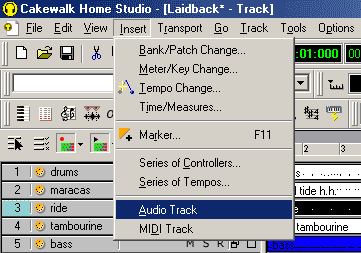
Roland Virtual Sound
Canvas DXi
Still stuck listening to the same puny MIDI sounds from your soundcard but you don't have the money, need, or space for a bulky keyboard workstation? Maybe you're an artist who wants to fill out their productions or a MIDI composer ready to take your songs to the next level. Enter the Edirol Virtual Sound Canvas, modeled after the ubiquitous Roland synth of the same name. Get world-class GM/GS sounds, seamlessly integrated into your DXi-compatible Cakewalk program. The Virtual Sound Canvas DXi is included with SONAR 2.0, SONAR 2.0 XL, Home Studio 2002, Home Studio XL, and Music Creator 2002.
Highlights of the Virtual Sound Canvas
If you already have Virtual Sound Canvas, read on to learn how to take advantage of all of its features. If you don't already have VSC, this tutorial should give you an idea of how VSC can help you get the most out of your music.
DX Instruments
DXi is the open standard for soft synth plug-ins, and it is based on Microsoft DirectX technology. DXi soft synths provide you
with the lowest-latency, most responsive and reliable software synths available for Windows. In addition to the Virtual Sound
Canvas, there are many additional synths available from leading manufacturers. Learn more about available
DXi soft synths.
Getting Started
Let's take a look at how to add a DXi to a Home Studio 2002 project (this also applies to other Cakewalk software with DXi-compatibility):
Step 1:
First, insert a blank audio track to your existing project. Do this by either Right-Clicking in the Track Properties pane and
choosing Insert Audio Track or by selecting from the Insert Menu.
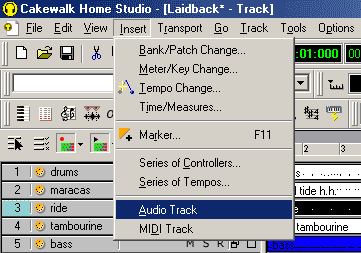
Step 2:
Resize the audio track vertically so that you can see the FX parameter. You do this by putting the mouse over the lower border
of the track and then dragging while holding the left mouse button.
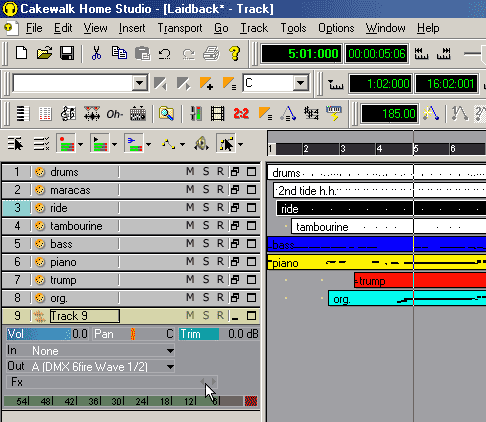
Right-click in the FX bin and select DX Instruments | EDIROL VSC.
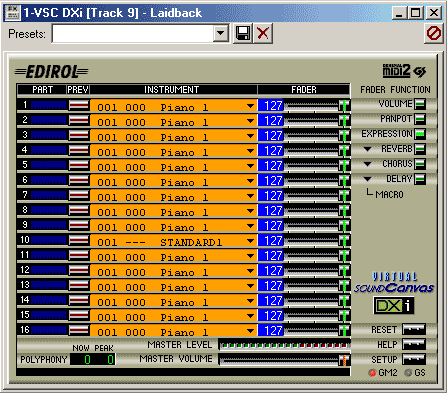
Step 3:
Now we'll assign the outputs of your MIDI tracks to the VSC. There are several ways to do this. You'll notice that you can now
choose VSC as an output option for any of your MIDI tracks.
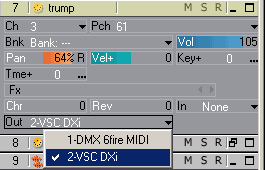
You can also select all tracks ( Edit | Select | Select All) and then change them by going to Tracks | Properties | Outputs | MIDI | VSC DXi.
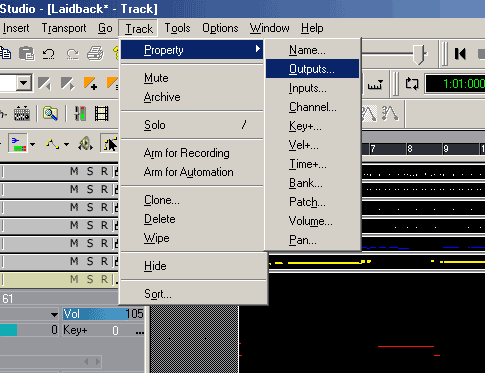
Virtual Sound Canvas DXI in use
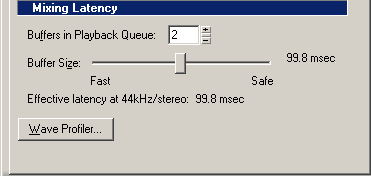
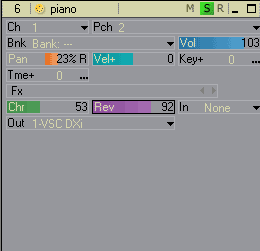
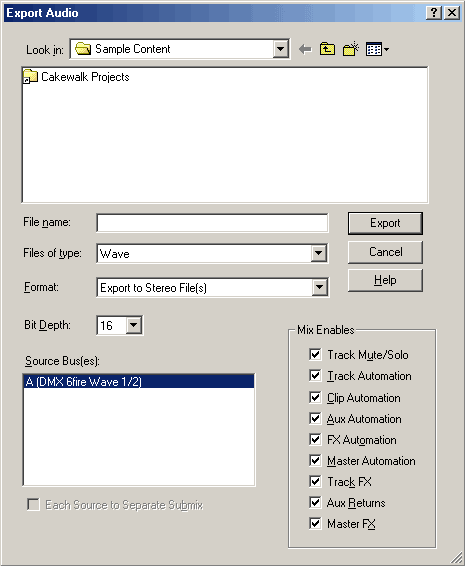
Virtually limitless
Now that we've given you a glimpse of how useful the Virtual Sound Canvas can be (and in fact, all of your DXis), you should be all set to dive right in and try them yourself. Remember, Virtual Sound Canvas and DreamStation DXi come standard with Home Studio 2002, and Home Studio XL ups the ante with the addition of the DR-008 DXi. When you're ready for more, choose from the growing list of terrific sounding DXi's by renowned companies such as RGC Audio, Alien Connections, and Native Instruments. Go ahead and see what you've been missing!